This multilayer SLM Abaqus simulation lets you model a realistic multi-pass additive manufacturing process using thermal heat flux activation — without requiring any user subroutine or scripting. Designed to work in Abaqus 6.14, 2017, and 2024, this package gives you a ready-to-run solution for studying temperature evolution, heat accumulation, and layer-by-layer melting behavior in metal additive manufacturing.
The model is originally built in Abaqus 6.14, and the .cae and .inp files are fully compatible with all newer versions. You can open the 6.14 files directly in any modern Abaqus version. However, for convenience, dedicated .cae files for Abaqus 2017 and 2024 are also included.
Unlike traditional SLM models that rely on complex DFLUX subroutines or moving boundary techniques, this project achieves layer-wise simulation using native Abaqus tools. Each layer is activated sequentially, applying realistic heat input through surface flux and proper thermal material properties.
This multilayer SLM Abaqus model is ideal for researchers, graduate students, and engineers working in laser-based additive manufacturing, heat-affected zone studies, or thermal-structural coupling. Whether you’re preparing a thesis, testing thermal parameters, or creating a clean reference case — this model gets you there faster.
✅ What You’ll Get in the Download (ZIP):
– SLM2024.cae – Fully built model for Abaqus 2024
– SLM2017.cae – Compatible version for Abaqus 2017
– SLM_6.14.cae – Original version built in Abaqus 6.14
– SLM.inp – Clean input file for direct import
– README.txt – Clear usage instructions
– Bonus: Fully defined layer sequence, mesh, and heat input
🎓 Learning Outcomes:
– How to simulate multilayer SLM in Abaqus
– Using element birth/death without subroutines
– Applying realistic heat flux for each layer
– Understanding heat build-up in additive processes
– Validating thermal fields in a metal AM workflow
– Saving hours of model setup with reusable components
📂 How to Use:
Open CAE:
→ File → Open → SLM2024.cae (2024), SLM2017.cae (2017), or SLM_6.14.cae (6.14)
Import INP:
→ File → Import → Model → SLM.inp
📺 Watch the Full Walkthrough
See how this multilayer SLM simulation works step-by-step:
https://www.youtube.com/watch?v=CmY_Ckzr2ak&t=2s
☕ Buy Me a Coffee and Skip the Setup
Support the channel and get immediate access to a clean, pre-validated SLM simulation model. Professionally built, tested, and ready to run.
🚫 No refunds. This is a digital product. All sales are final.
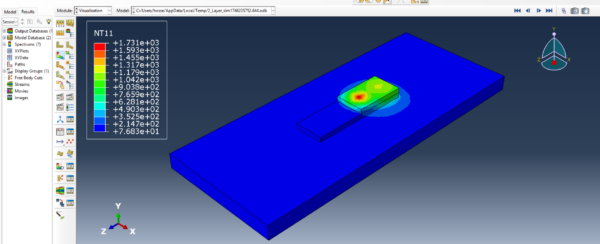
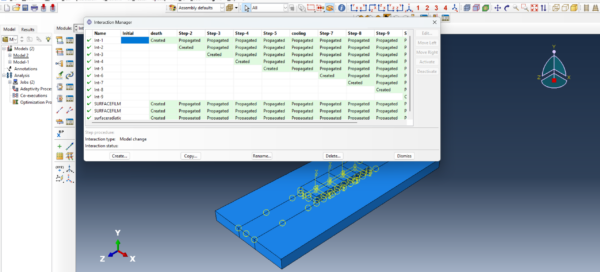
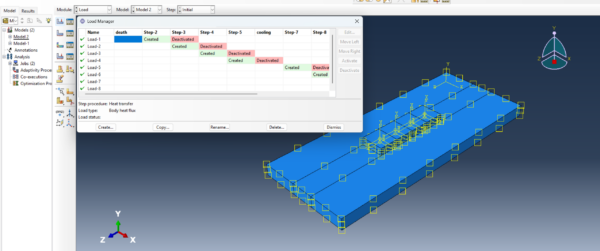
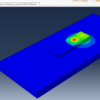
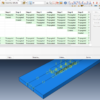
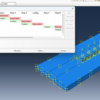
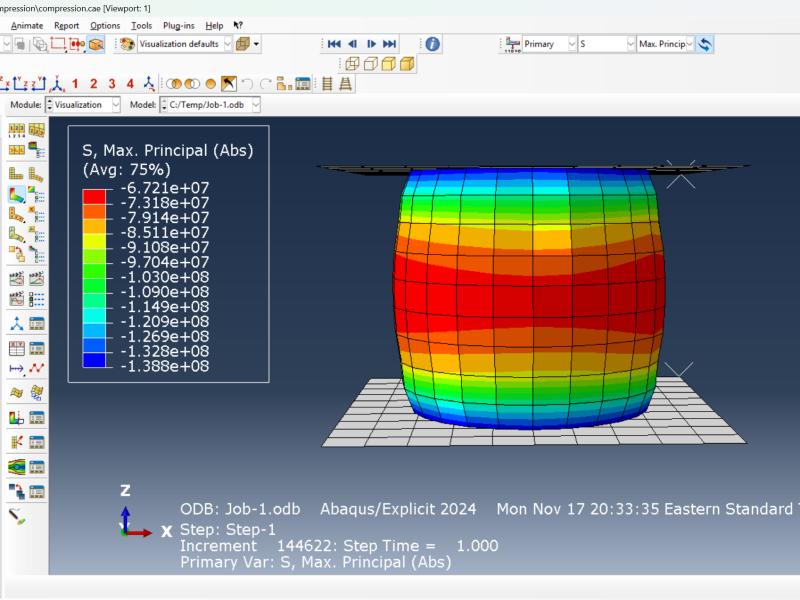

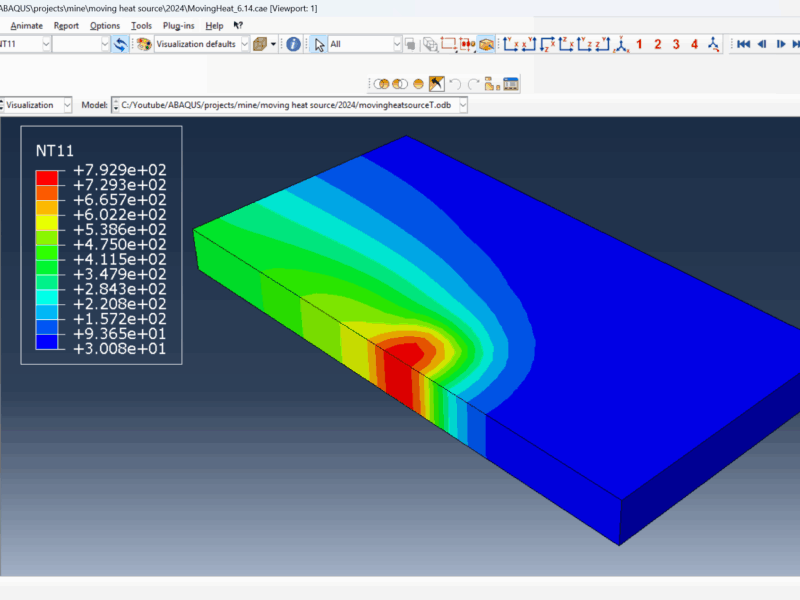

Reviews
There are no reviews yet.