This is the most complete Abaqus DFLUX Welding Simulation Files setup using the DFLUX subroutine available — built from scratch and ready to run. You’ll learn how to create the entire model in Abaqus, write the full DFLUX subroutine in FORTRAN, and simulate a moving Gaussian heat source step by step to model a realistic welding process.
Unlike other models, this simulation package includes everything: the full code, the complete thermal setup, and detailed guidance on how DFLUX works. Whether you’re simulating TIG, laser, or arc welding, this method gives you full control over heat input, welding travel path, and thermal gradients — without relying on surface flux shortcuts.
Originally built in Abaqus 2024 and fully tested in Abaqus 6.14-2, this welding model is designed for engineers, researchers, and graduate students who want precision thermal control in their welding simulations. The files are clean, editable, and tutorial-backed — perfect for learning, modifying, and publishing.
✅ What You’ll Get in the Download (ZIP):
– Welding2024_DFLUX.cae – Model built in Abaqus 2024
– Welding_6.14_DFLUX.cae – Version for Abaqus 6.14-2
– Welding_DFLUX.inp – Input file for direct import or job submission
– DFLUX.for – Complete Fortran subroutine (moving Gaussian heat source)
– README.txt – Step-by-step setup and compiling instructions
🎓 Learning Outcomes:
– How to implement DFLUX in Abaqus
– Writing and understanding the DFLUX subroutine in Fortran
– Simulating moving heat sources with Gaussian distribution
– Modeling laser, TIG, or arc welding heat input
– Analyzing thermal behavior and HAZ with full control
– Saving time with a ready-to-run, clean model
📂 How to Use:
Open CAE:
→ File → Open → Welding2024_DFLUX.cae or Welding_6.14_DFLUX.cae
Import INP:
→ File → Import → Model → Welding_DFLUX.inp
Link Subroutine:
→ Compile and link DFLUX.for during job setup
Note:→ When creating a job, go to General tab → under User Subroutine File, browse and select the DFLUX.for file
→ Submit the job with user subroutine activated
📺 Watch the Full Tutorial:
This exact model is explained in full on YouTube:
https://www.youtube.com/watch?v=mczyyly9vnk&ab_channel=FEAMaster
☕ Support the Channel and Save Hours:
Get instant access to a clean, validated welding simulation model using DFLUX — no guesswork, no missing pieces.
🚫 No refunds. This is a digital product. All sales are final.
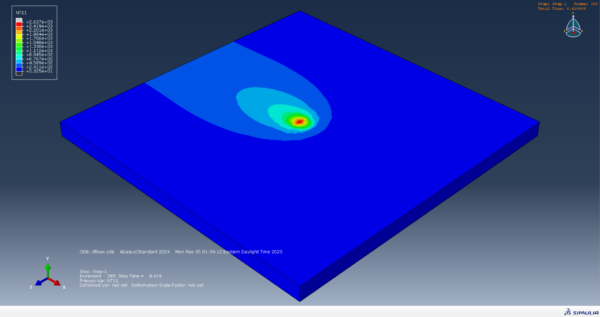
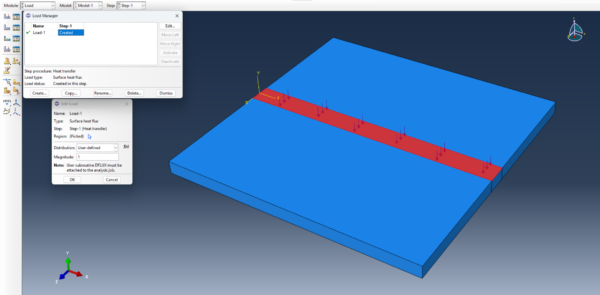
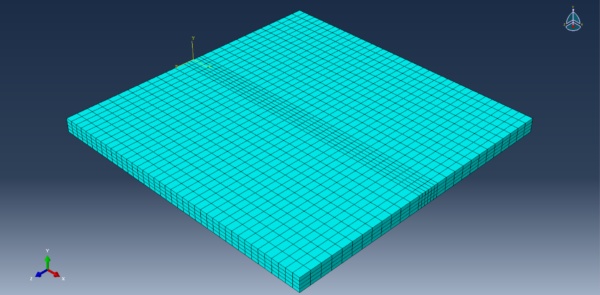
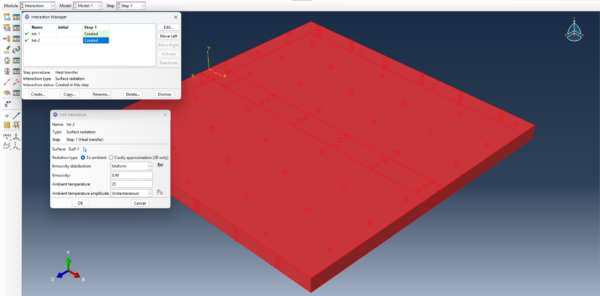
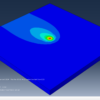
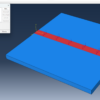
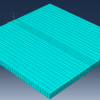




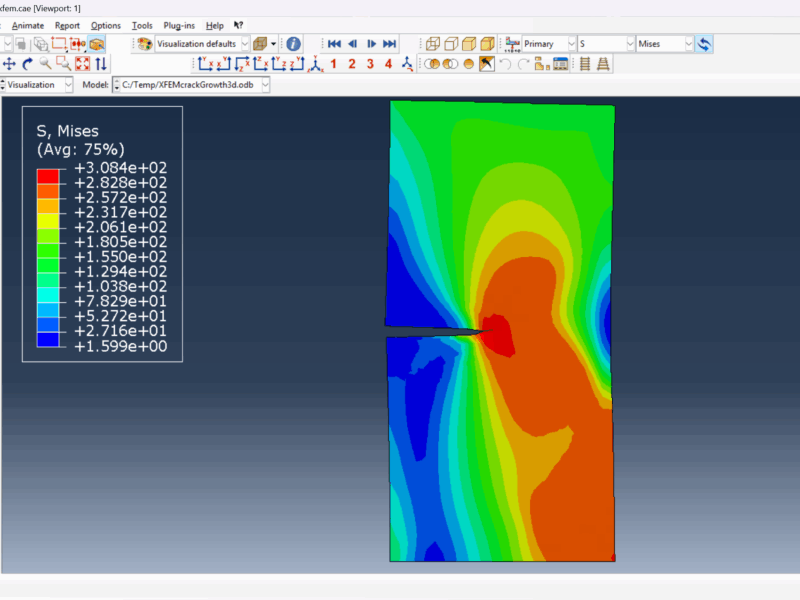
Reviews
There are no reviews yet.