This simulation file teaches you how to set up a moving heat source in Abaqus using native tools — no subroutines, no coding. Whether you’re diving into welding, laser melting, or additive manufacturing, this is the foundational simulation that underpins all thermal models involving a traveling heat input.
You’ll model a basic heat source that moves along a defined path, applying heat flux with full control over timing and location. The setup is fast, editable, and ideal for beginners and professionals who want a clean, no-hassle starting point for heat-driven simulations.
Originally built in Abaqus 2024 and tested in Abaqus 6.14-2, this package is compatible with all newer versions. Includes CAE and INP files for both formats.
This exact setup is featured in the popular video How to Simulate a Moving Heat Source in Abaqus — the most-watched tutorial for entry-level thermal analysis.
✅ What You’ll Get in the Download (ZIP):
– MovingHeat2024.cae – Model for Abaqus 2024
– MovingHeat_6.14.cae – Compatible version for Abaqus 6.14-2
– MovingHeat.inp – Clean input file for direct import
– README.txt – Clear setup instructions
🎓 Learning Outcomes:
– How to simulate a moving heat source in Abaqus
– Apply time-dependent surface flux with native tools
– Model welding or AM heat paths without subroutines
– Use this simulation as a foundation for DFLUX or additive workflows
📂 How to Use:
Open CAE:
→ File → Open → MovingHeat2024.cae or MovingHeat_6.14.cae
Import INP:
→ File → Import → Model → MovingHeat.inp
📺 Watch the Full Tutorial:
https://www.youtube.com/watch?v=OOkXX_ZDCZQ&ab_channel=FEAMaster
☕ Support the Channel:
This is the starting point for every advanced thermal simulation — get it clean, fast, and reusable.
🚫 No refunds. This is a digital product. All sales are final.
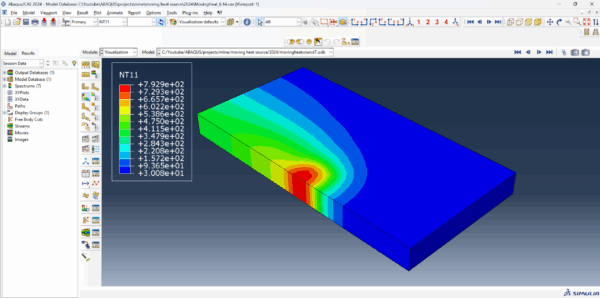
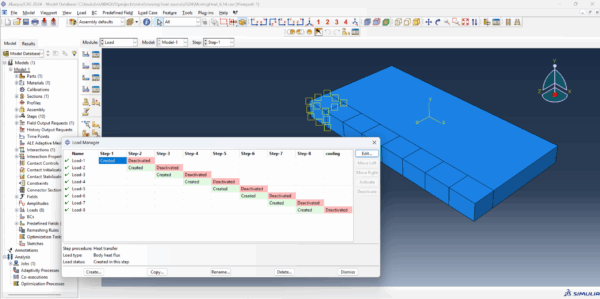
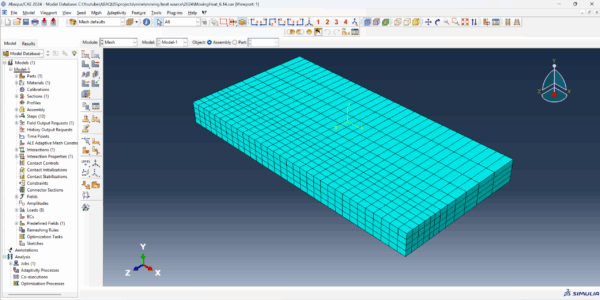
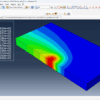
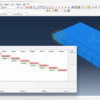
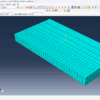
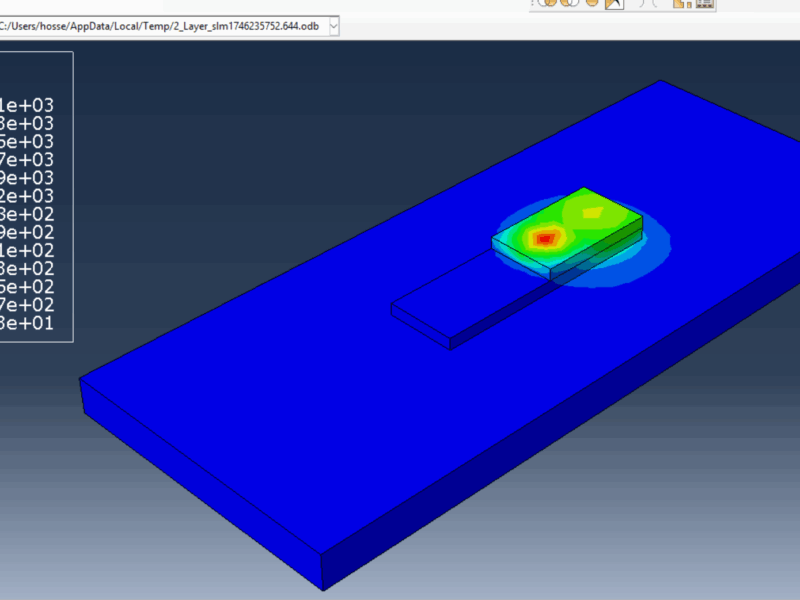
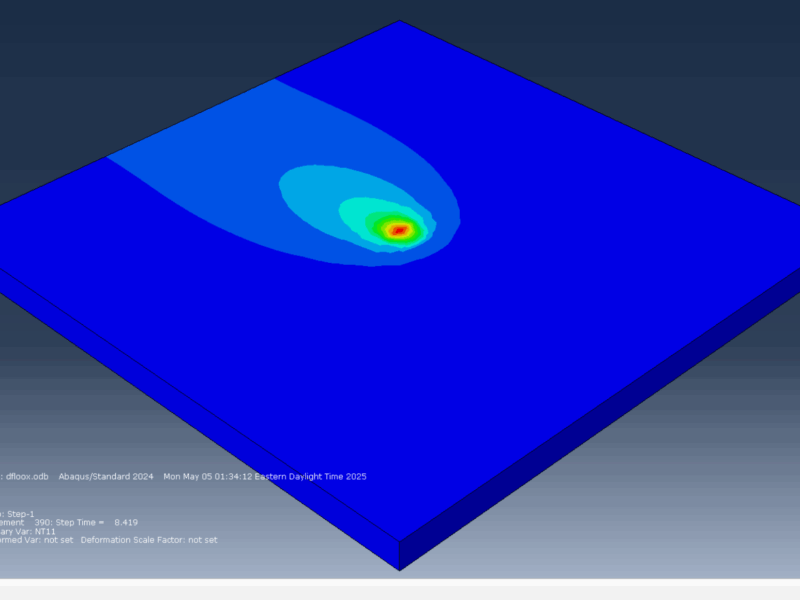


Reviews
There are no reviews yet.