Product Description:
This SLM Abaqus simulation lets you accurately model a one-layer additive manufacturing process using a moving Gaussian heat source, without requiring any user subroutine. Designed to work in both Abaqus 2017 and Abaqus 2024, the simulation package gives you everything you need to study thermal gradients, residual stresses, and heat deposition behavior in selective laser melting (SLM).
What makes this unique is that it achieves realistic results using standard Abaqus tools only — no DFLUX, no VUMAT, no complex code. Instead, it relies on carefully defined element activation (birth and death) techniques, temperature-dependent material data, and local coordinate systems for realistic heat flux application.
This SLM Abaqus simulation is perfect for students, engineers, and researchers working in additive manufacturing, welding simulations, or thermal-structural FEM workflows. Whether you want to use it as a reference project, a learning resource, or a ready-to-run testbed for research or presentations, this model will save you hours of setup and debugging.
✅ What You’ll Get in the Download (ZIP):
– SLM2024.cae – Fully built Abaqus model for 2024 users
– SLM2017.cae – Backward-compatible version for Abaqus 2017
– SLM614-2.cae – Backward-compatible version for Abaqus 2017
– SLM.inp – Input file for direct model import
– SLM.py – Python script to generate the entire model
– README.txt – Quick-start usage instructions
– Bonus: Includes local coordinate setup, custom heat path, and mesh configuration
🎓 Learning Outcomes:
– How to simulate additive manufacturing in Abaqus
– Defining a moving heat flux using local coordinates
– Using temperature-dependent properties in simulation
– Applying element birth and death for additive layer activation
– Avoiding subroutines while still getting realistic AM results
– Capturing residual stress and temperature fields accurately
📂 How to Use:
-
Run the script:
File → Run Script → SLM.py -
Import the INP:
File → Import → Model → SLM.inp -
Open the CAE: Use
SLM2024.cae(Abaqus 2024) orSLM2017.cae(Abaqus 2017) orSLM614-2.cae(Abaqus 6.14-2)
📺 Watch the Full Walkthrough
See exactly how this SLM Abaqus simulation works in action:
https://www.youtube.com/watch?v=BpO28K71Ncc
☕ Buy Me a Coffee and Skip the Setup
Support the channel and save time by downloading the exact validated files used in the tutorial. Clean, tested, and ready to run.
🚫 No refunds. This is a digital product. All sales are final.
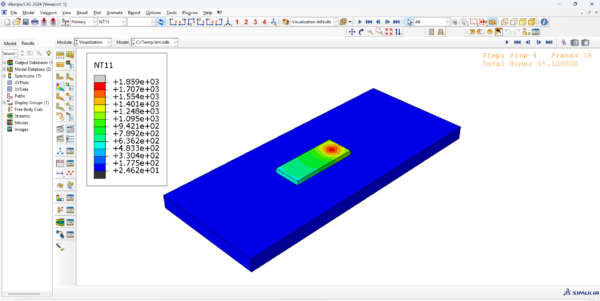
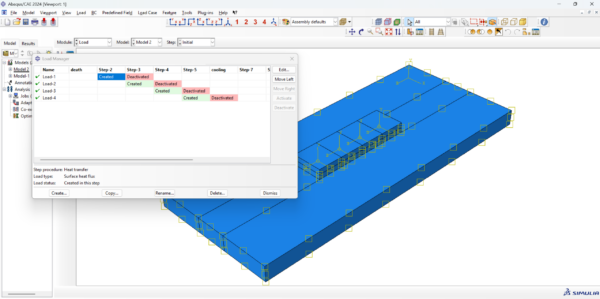
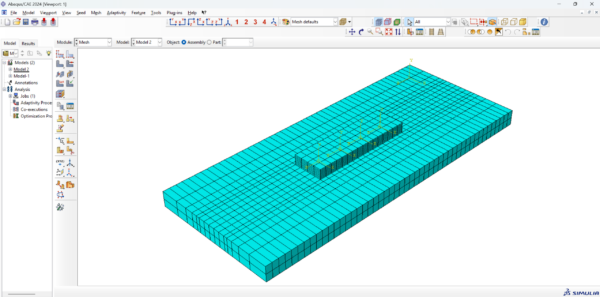
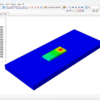
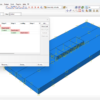
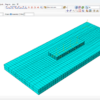



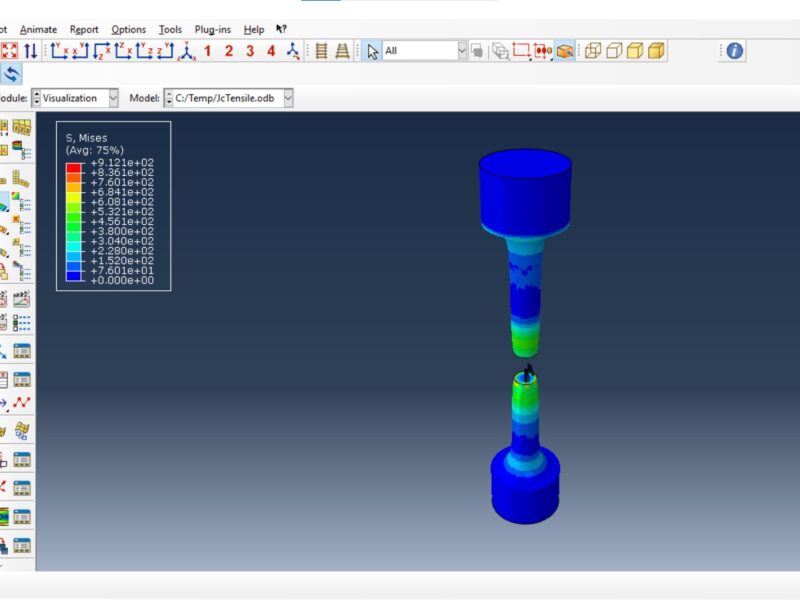
Reviews
There are no reviews yet.