This weld tensile test simulation files for Abaqus gives you a clean, ready-to-run model for analyzing stress and strain behavior across a welded joint in Abaqus. Whether you’re studying strength reduction in the weld zone, comparing HAZ vs base metal behavior, or visualizing failure initiation — this simulation is built for you.
The geometry replicates a typical welded tensile specimen with distinct regions for base metal and weld. The mesh, boundary conditions, and loading are already configured. You can assign separate materials to the weld and base zones to simulate property variation — ideal for ductile damage, plastic strain localization, or fracture mechanics.
Tested in Abaqus 2024 and converted for full compatibility with 6.14-2, this simulation file is perfect for researchers, graduate students, or engineers validating tensile test data with FEA.
✅ What You’ll Get in the Download (ZIP):
– WeldTensile_2024.cae – Abaqus 2024 model
– WeldTensile_6.14.cae – Compatible Abaqus 6.14-2 version
– WeldTensile.inp – Input file for direct job submission
– README.txt – Usage and customization guide
🎓 Learning Outcomes:
– Simulate weld tensile testing in Abaqus
– Analyze stress and strain across weld, HAZ, and base metal
– Modify material regions for comparison studies
– Visualize plasticity, damage, and localization
– Save hours of setup with a working template
📂 How to Use:
Open CAE:
→ File → Open → WeldTensile_2024.cae or WeldTensile_6.14.cae
Import INP:
→ File → Import → Model → WeldTensile.inp
Submit Job:
→ Create job and run — no subroutines needed
📺 Watch Related FEA Content:
https://www.youtube.com/@FEAMaster
☕ Support the Channel:
Use a validated tensile simulation model and focus on results — not setup.
🚫 No refunds. This is a digital product. All sales are final.
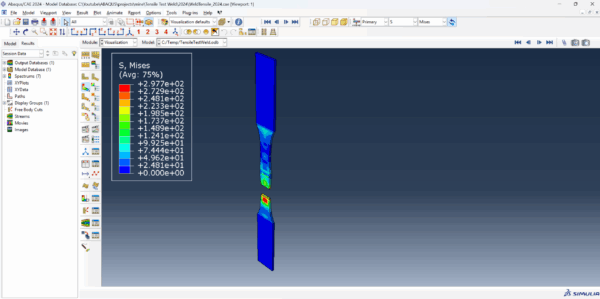
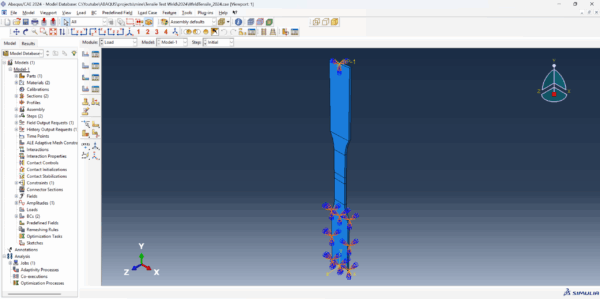
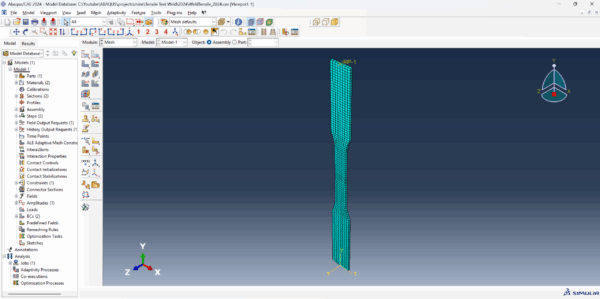
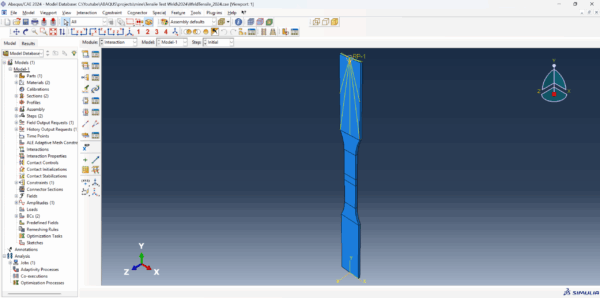
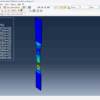
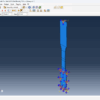
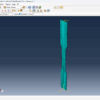
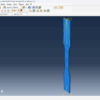
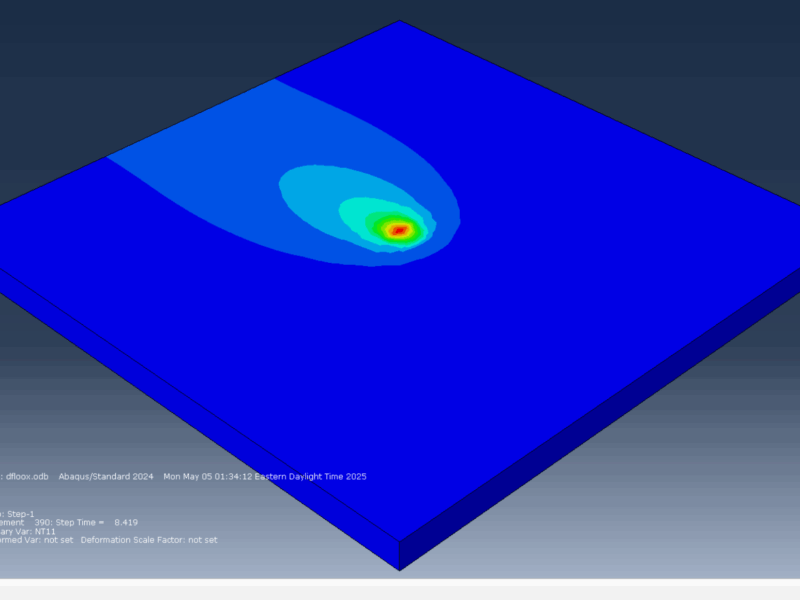

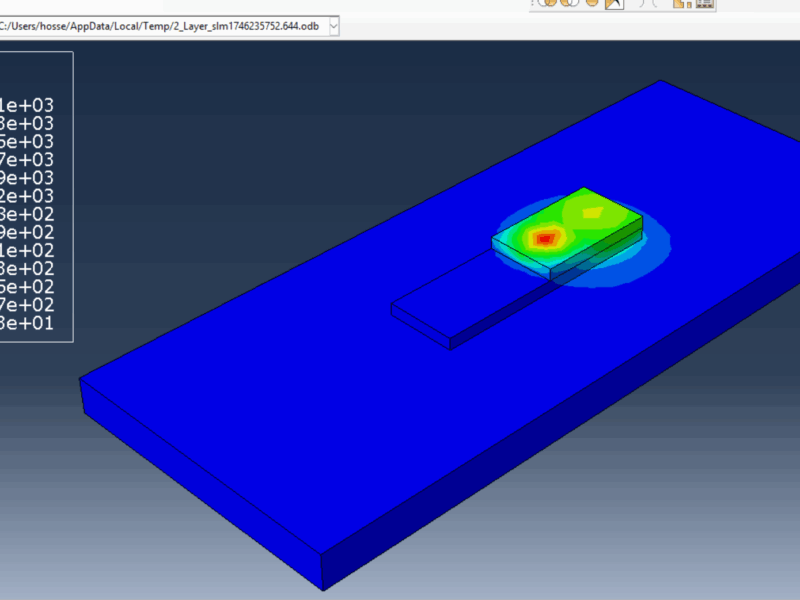

Reviews
There are no reviews yet.